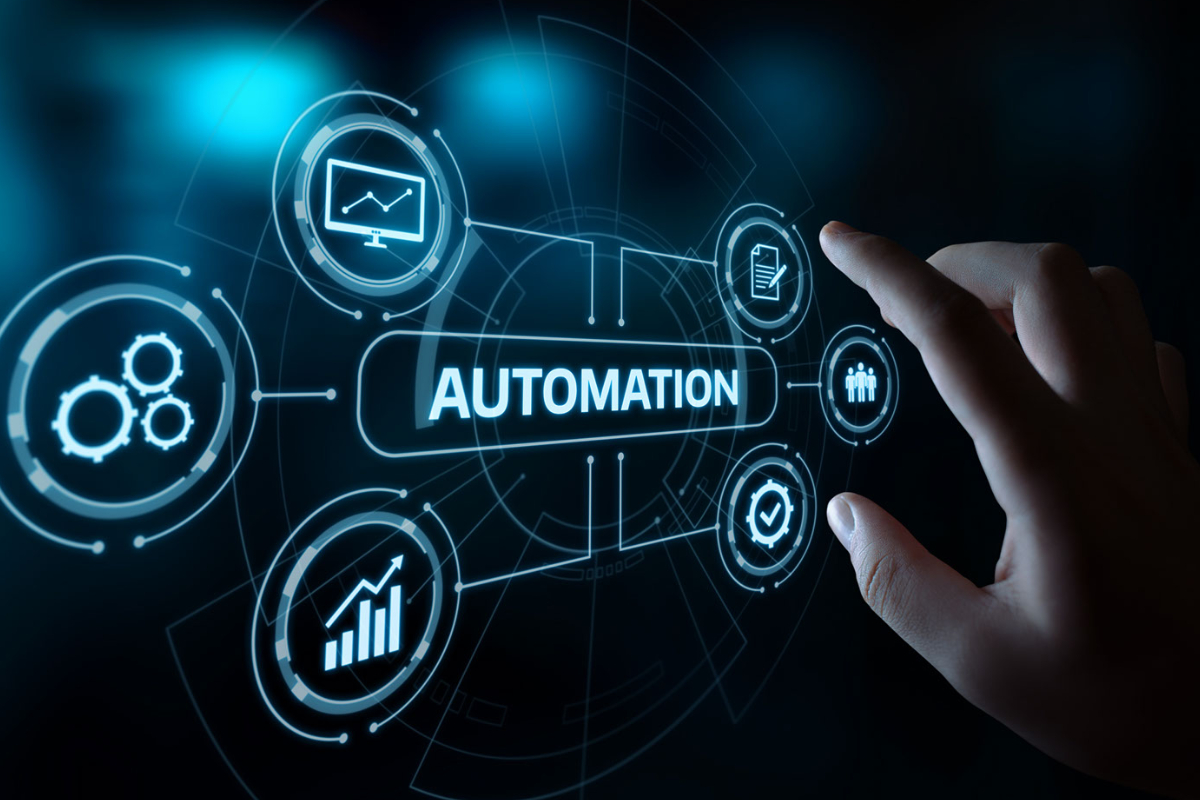It is both an art and a science, requiring a keen eye for aesthetics and a deep understanding of how elements work together to convey a message. The following are the 12 fundamental principles of graphic design, each playing a crucial role in creating effective and compelling visual compositions.
1. Alignment: The Invisible Axis
Alignment brings order to chaos, lining up elements to create a visual connection between them. It gives designs a more organized, cohesive, and sophisticated look.
Application Tip: Use alignment to create clear paths for the eye to follow in your design, ensuring a clean, cohesive presentation.
2. Hierarchy: Structuring Content
Hierarchy involves arranging elements to signify their importance. It guides the viewer’s attention to where it’s most needed, ensuring the message is communicated effectively.
Application Tip: Use size, color, and layout to establish focal points and guide the viewer’s eye through your design.
3. Balance: Creating Visual Equilibrium
Balance is about distributing elements so that the design feels stable. This can be symmetrical (mirrored) or asymmetrical (different elements of varying weight).
Application Tip: Experiment with different layouts to find a balance that enhances the visual appeal and readability of your design.
4. Emphasis: Focal Points in Design
Emphasis involves creating a focal point in your design to draw attention. It’s about making a part of your design stand out and capture interest.
Application Tip: Use contrasting colors, sizes, or shapes to make your focal point stand out.
5. Proportion: The Scale of Elements
Proportion refers to the size and weight of elements in relation to each other. Getting this right is crucial to maintaining a harmonious, well-structured design.
Application Tip: Play with different sizes and relationships between elements to achieve a well-proportioned design.
6. Movement: Guiding the Eye
Movement is the way a viewer’s eye travels through a design. Good movement directs viewers smoothly from one element to another, maintaining interest and engagement.
Application Tip: Use lines, edges, shapes, and colors to create a visual flow in your design.
7. White Space: The Power of Nothing
White space, or negative space, is the unmarked space in a design. It’s not empty space, but a powerful tool to emphasize and organize information.
Application Tip: Use white space to prevent your design from becoming overcrowded, increase readability and will add a touch of elegance.
8. Contrast: The Art of Opposition
Contrast is the use of opposing elements (light vs. dark, modern vs. traditional) to create visual interest and draw attention to key elements.
Application Tip: Use high contrast to draw attention to the most important parts of your design.
9. Pattern: Consistency in Design
Patterns are repeating elements that bring a sense of order and consistency. They can add texture and depth to a design.
Application Tip: Use patterns subtly to add interest and texture without overwhelming your design.
10. Repetition: Strengthening Unity
Repetition strengthens a design by tying together otherwise separate parts. This can be repetition of colors, shapes, textures, or other elements.
Application Tip: Repeat elements to create consistency and unity in your design.
11. Variety: The Spice of Design
Variety introduces diversity into a design, keeping it interesting and dynamic. It’s about using different elements to create visual interest.
Application Tip: Mix up fonts, colors, and shapes to add interest and vitality to your designs.
12. Unity: Harmonious Design
Unity is the principle that ties all the other principles together. It’s about ensuring all elements are working together cohesively for a unified message.
Application Tip: Strive for a balanced, cohesive design where every element feels like part of a whole.
Each of these principles plays a vital role in the creation of compelling and effective graphic designs. Mastering them allows for the creation of visually stunning and communicatively effective pieces, regardless of the medium. Whether you are a budding designer or a seasoned professional, these principles are fundamental tools in your graphic design toolkit.