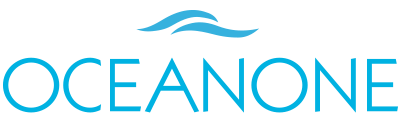Essential Do-It-Yourself SEO guide to get more traffic
Search engine optimization (SEO) is the process of tweaking your website for improved performance on the search engine results pages. There are some people who believe that learning the complexities of SEO is next to impossible unless you are a dedicated professional.
There’s no question that there is much to learn in SEO but if you have some time and patience you can achieve results that can really pay off in the long run. You can save a lot of money not having to rely on Google Adwords. This is a Do-It-Yourself SEO guide meant for website owners. It is not a comprehensive guide for SEO professionals.
This post is primarily about “On Page SEO” which involves what you can do to improve your web pages. This must be done first. Next you’ll need to do “Off Page SEO” which includes acquiring backlinks to your website, Social Media outreach and a whole lot more so we’ll cover this in another post.
We’ve put together some steps to help you if you want to do it yourself. There’s also a huge list of links to free and paid SEO Tools and resources at the end of this article!
Step 1 – Choose the Ideal Keywords
The most important starting point is choosing the most effective keywords. Making solid choices will keep your campaign focused and it won’t be so overwhelming. Once you achieve results for 1 or 2 terms you will find it easier next time. If you are sure you have the best keywords already then you can skip this part but I highly recommend that you revisit this phase often.
I usually start with the Keyword Tool in Google Adwords. Use this to explore all the keyword combinations you can think of and it also tells you how many times that term is searched in a month so you’ll know if it’s worth your time to pursue. Sign into Adwords with your Google account. You’ll be prompted to sign up for one if you don’t already have one.
Set up a new campaign answering a few simple questions and afterwards make sure the campaign is paused so you don’t get charged for running ads. Now it’s time do so some research.
Keyword Research
Once you have a campaign set up, click on the Tools link in the very top menu and select Keyword Planner from the drop down menu. On the page that loads, click on “Search for new keywords using a phrase, website or category”. Then enter a couple of phrases that are relevant for your business.
If you have a roofing company you might enter roof repair, roofer, roofing contractors. Hit enter and you will get results back that show how many times those phrases and related phrases are searched for each month. It also hows how much it would cost per click if you ran an AdWords campaign. This is also a good indicator of competition.
If you are a local business then you’ll make to make sure you are looking at results for your location and not the whole world. The screen hot below show where you can filter by location ie. Toronto, Canada etc.

When companies are paying like $15 per click, you know it is highly competitive but worth ranking for. If you can rank high in organic results for one of those words it would be very valuable to you. Copy all the words you would like to rank for. If there are several then I you can click the “Download” button (see below) and it will download an Excel file or .CSV to your computer or Google Drive.

Google AdWords’ CPC (Cost Per Click) provides excellent data on how well a term converts — basically, the higher the cost, the better it will sell. Learn from the trial and error of others – the higher the amount your competitors are paying per click, the more valuable that traffic must be for them. Click on the header of the CPC column to sort your keywords by their Cost Per Click — and look at the conversion rate.
Take your time to really think about the keywords. If you have been trying to rank high for a keyword and it is just not working then choose another variation and get success with it first. Once you get success with a few keywords it will get easier.
Using the roofing company example, the words “roofing experts” had a very high cost per click $35.22 and is likely very competitive while “residential roofing” is $15.70 but get just as many searches every month and is likely easier to rank for.
Consider the intent of a keyword phrase as well. A person searching a phrase like “repair leaking roof” may be looking for information they can use to fix it themselves so it may not have potential for an immediate sale of your services but it may be a good idea to write a DIY article on the subject. It’s in the spirit of sharing useful information, it helps build your reputation and it boosts your authority on the subject as far as Google is concerned. Plus, who knows, the person reading the article may decide that it’s not worth doing themselves because of the extra tools and time that it will take so you might sell you services after all.
Earn more search hits by using longer or plural versions of keywords. Keyword stemming is a popular technique of some search engines. For example, using “roofer” as your keyword may not result in hits from people who search for “roofing” or “roofers.” Always use the longest form of a keyword. This will ensure that your site comes up in a variety of different searches.
Like I said this keyword research phase is very important so think it through carefully.
Another tool we like to use is SEMrush. It’s is a powerful and versatile tools that is amazing at competitive research. It’s free for a few searches. See links to more SEO tools and resources at the end of this post.
Keyword.io is a free keyword generating tool that’s worth trying. It will give you tons of variations and then you can export those to a CSV file and upload to Google Keyword planner to see how many searched there are for those. Then you can decide if they are worth using.
Step 2 – Great Content
Your first priority when trying to get a higher ranking should be to write great, informative, and totally unique content. It’s important to say something new. This can range from a different spin on subject matter to covering a more detailed aspect of your subject matter. There is a lot of traffic on the Internet and you’ll want to stand out in order to keep traffic coming to you. People stick around when you offer them information that is unique and has great content.
Hone in on one component of your business on each page. It really is a mistake to try to cram in each of your services or products into just one posting. This practice confuses customers, and as a result, they won’t return. Having each product the sole focus of its own page yields much better results and Google like it better that way too.
Google likes fresh content so for most businesses the solution is to have a blog and post articles on a regular basis. The extra time involved to do that is certainly a challenge for many companies so you may want to consider outsourcing that task. That can be done at a reasonable cost – some starting around $100/month.
Step 3 – On Page SEO & Technical Adjustments
Titles, Descriptions, & H1 Tags (DON’T Repeat!)
You must include the exact keywords you selected within the title of the page and the body text. The title should be both relevant and easy to remember. Although, at times an off the wall title will work, if it leaves an impression on the reader. People will click on the link to your site since it will fit the user’s search results. Here’s a great guide to writing effective headlines. I highly recommend that you install the SEO by Yoast plugin as it will let you know if your title is too long, if you have enough keywords and lots of helpful tips.
The common recommendation used to be that you put your exact match keyword in your URL, your title tag, your meta description and your H1 tag.
That’s just not the case anymore as Google rejects over-optimization.
Instead, what you want to do is use your synonyms and partial matches to give the page meaning, but not repeat the same keywords over and over.
Example: If you are ranking a page about “Vancouver Roofing Repairs,” don’t just keep repeating that one key phrase in your title, description and h1.
Instead, you can replace instances of that phrase with variations like…
- “Vancouver Roofers”
- “Roofers in Vancouver ”
- “Roofing repair companies in Vancouver” etc.
Google is better at detecting synonyms now, which means you will start ranking for more long tail phrases as well!
The easier your website is to read, the more likely people are to return time and time again. Including accessibility functions like the ability to enlarge fonts can help your site rank higher. It is important that your site is designed to attract the attention of both your viewers and the search engines.
A great way to increase the flow of traffic to your site is by placing key search terms within the main page of your site. The first paragraph of your page should feature the target keyword at least on time. It’s only necessary to use the keyword once in your body text, but you can certainly put it in more as long as it sounds natural in the context. It’s very important to not over use the keywords making it unnatural.
More Tech Stuff
A site map for your site is an important for yout SEO strategy. This is how search engines find out information about your website. Large sites may have several maps. As a guide try not to have more than 100 links on each map. If you need to generate a site map there are many free tools you can use – here are a few we like: xml-sitemaps.com. Here’s a good Sitemap plugin if you use WordPress.
You also need to have a robots.txt file. You can read more about it and generate one by clicking here.
Step 4 -Website Audit
After you’ve done the work, run a website audit to see if you have everything covered. There’s a great FREE Audit tool at woorank.com . Just enter you URL and it will send you all a report of all the things that can be done to improve your Search Ranking.
Another excellent tool to use is the SEO Quake plugin for Google Chrome. It can provide a page diagnosis and lots of other great info. Click here to get it.
That’s it for On-Page SEO
Getting the On Page optimization done is a must before you take the next steps of building links and reaching out through Social Media.
What’s Next?
Backlinks
Getting backlinks to your site from other websites is the next most important thing to do. It’s a whole other enchilada and I’ll cover that in another post. However, you can start by asking reputable companies, customers and non-profits to provide links to your web site. Your site will receive more favourable treatment when search engines see that your site has received good quality links.
Always provide the best in content and verifiable information. When you do, reputable websites will feel comfortable featuring your website. Create content that these organizations will find useful and worthy.
SEO does not have to be just for professionals. You can effectively implement your own SEO strategies by applying easy and proven methods, like the suggestions in this article. Follow these steps you will improve your numbers.
Social Media
Google algorithms also look at activity coming from Social Networks so today a website needs to be easily shareable. I will write another post that goes into more depth about Social Media strategy. For now, assuming you already have some Social Media accounts like Facebook, Twitter etc., there are many plugins out that you can use to connect you site with your Social Media accounts. Sumome is awesome and currently my favourite. It’s also great for building up your email list. For now, reach out and connect as much as you can.
Analytics
If you haven’t already, install Google Analytics to track all kinds of data relating to the traffic that comes to your site. Sign into your Google account here. Once you are logged, click on “Admin” in the top menu. Then from the account menu, select “Create new account”. Fill in your website URL and a few other fields and then you will be provided with the Tracking ID that beginning with “UA-“.

If you use WordPress, install a Google Analytics Plugin. I like one called Google Analytics Dashboard for WP. It makes it very easy to install analytics and it gives you a basic report right into the WordPress Dashboard so you can see how many visitors you have had without having to login to Google Analytics.
If you aren’t using WordPress or you don’t want to use a plugin then go back to the Admin Menu in Google Analytics and click on “Tracking info” form the side menu and select “Tracking Code” from the sub menu. You will see a box with the tracking code. It starts with <script>. Select all the code in that box and copy it. Paste this javascript tracking code into your website template page so that it appears before the closing </head> tag. It needs to be in the template page so that it is inserted on all pages.
Make Sure Your Site is Mobile Friendly
It is now essential that your website is mobile friendly because Google just announced that it is switching from a desktop focused index to a mobile-first indexing. That’s big news, because Google always favoured desktop versions of websites for ranking but with the fast rising use of mobile devices I can understand why.
You can easily find out if your site passes the mobile friendly test by clicking here. If you pass great. If not you go some work to do. You may want to talk to your web developer about that. If you want to do it yourself here’s a good place to start.
There’s a a great open source project called AMP (Accelerated Mobile Pages) that embodies the vision that publishers can create mobile optimized content once and have it load instantly everywhere.
If you have a WordPress site here’s a YouTube video that show how you can implement it quite easily. It may take some tweaking beyond what this video shows but it does work in most cases. (Video by Scott from Curation Suite)
https://www.youtube.com/watch?v=z_W0UYlvJW8
I hope this helps. If you need any help with this, let us know.
Links to SEO Resources
Google Adwords Keyword Tool – This is the best starting point for your keyword research in SEO. It all starts here!
Google Analytics – Definitely the most valuable free tool out there. Who is going to have better Google data than Google. It’s the first you should install on your website after it is built.
Google Webmaster Tools – This is a must have. You need Google Webmaster Tools set up so you can ‘communicate’ with Google about your site.
Google Mobile-Friendly Test – Make sure your site passes the Mobile Friendly test – it’s important!
Google PageSpeed Insights – A slow loading website will have a negative effect on your rankings – check it here.
Bing Webmaster Tools – Some folks use Bing and this is their version of webmaster tools.
SEO Site Tools – A Chrome Extention – This free chrome plugin can provide you with instant useful information on any site.
SEO Quake plugin for Google Chrome – Provides extensive page diagnostics.
SEO by Yoast – Helps you optimize the content of your web pages.
MOZ SEO Toolbar – This is the quickest way to check stats while browsing around.
SEM Rush – You can use it a few times for free. It’s fairly expensive but it’s an amazing tool so it’s worth it if you are doing a lot of SEO work.
Keyword.io – An awesome keyword suggestion tool.
30+ Ultimate Headline Formulas – An excellent article with formulas for writing great headlines.
Browseo.net – See how search engines view your site with Browseo.
XML Sitemap Generator – You need to have an XML sitemap you can create one here.
CopyScape – Check to see wether or not you have duplicate content on your page.
Open Site Explorer – Lost of great data about links – great for analyzing the competition.
Ahrefs – Another excellent link analysis tool.
Removeem – Check to see if your Anchor Text is over optimized.
Woorank – Check your SEO score
SEO PowerSuite – It’s awesome and we use this one a lot for Rank Tracking and Keyword research. It’s not free but you can try it out for free.
AMP – Accelerated Mobile Pages
You can take a do-it-yourself approach to learning the tips and tricks of becoming an SEO. There are a number of resources out there that can help to educate you. These include great websites and books on the subject. w3 Schools is an excellent site where you learn HTML and all kinds of programming languages. MOZ is and excellent source for learning SEO. Here’s a link to the 12 Best Free Online Resources for Learning SEO.