
How to remove Google reviews when you know they are fake
Table of Contents
Fake reviews are an unfortunate reality that many businesses have to deal with.
It’s so easy for people to create a new anonymous account and leave a review that is positive or negative. The worst part is that it doesn’t matter if they are a customer or not, they are free to leave a review and say whatever they like. So what do you do when you want to remove Google reviews?
Before we go further I’ll just say that when dealing with negative reviews that are real it is important write a response as soon as possible, be polite, courteous and professional. DO NOT ever be defensive. Try to understand their problem and offer to resolve the problem.
The rest of this post is about dealing with reviews that you know are fake. I get asked about this often so let’s get to it…
Google Policies
Google has a huge list of policies around this topic but they do not do a very good job of catching policy violations. There is hope however! If you can track these fake reviews and make a case as to why the review is violating Google’s policy guidelines you can get them removed. To do so you can contact them through Facebook, Twitter or on the Google My Business forum.
When you are logged in to GMB find the review that you believe is a fake. You will see three dots stacked on top of one another, click those. Then you will see the option to “flag as inappropriate.” Fill out the form and that’s it. You can also expedite the process by calling GMB support. You will find their support number within your GMB account.
Why won’t Google remove that fake review?
If you can’t show that the reviewer has made a policy violation, they won’t remove the review. The most difficult reviews to get rid of are the ones with 1 star and no comments. Google’s response will likely be that it didn’t violate the guidelines — since there’s no text in the review. Personally I think that reviews without comments should not be accepted by Google – call me crazy – I guess it’s it too much to ask!
If the review is completely off-topic and complaining about a service you don’t even offer then you will most certainly be able to get it removed by Google.
What do you when Google won’t remove that fake review.
The huge problem with fake negative reviews is that Google doesn’t know your customers. Therefore, telling them that the person leaving a review is not an actual customer is not a strong enough case to get that review removed. If the reviewer is anonymous it’s very difficult to prove their identity.
Another problem is that they might not have been a customer. They are eligible to leave a review even if they just called you and you didn’t return their voicemail. Maybe you have a store and they couldn’t find parking… Oh yeah, it’s hard to make everyone happy.
Most small businesses bend over back wars to keep customers satisfied and you just know when you have an unhappy customer so when there’s a fake review, you can just smell it. It seems out of place and it seems to come out of nowhere.
Like I said, sometimes Google just won’t remove it, then what, should you just leave it sitting there?
Absolutely not, there are some strategies to deal with it. Encouraging your satisfied customers is of course one of the ways to help bring up your rating average. However that fake review is still festering and annoying you to no end.
What’s the best way to deal with a fake negative review that Google won’t remove?
Challenge that Faker! Be polite by writing a response something like: “We are quite certain that [username] is not a customer of ours. In fact we are so certain that we would like to offer a 100% refund if you send us the receipt from the gmail account you used to write this review.”
Give them a few days to respond. If they don’t respond to that, then you know it’s a fake review and you should update your review response.
Update your response with something like: “After waiting 1 week for a reply to our 100% refund offer we never got a response. Sadly, it is likely from one of our competitors engaging in the writing of fake reviews for their own gain.”
If by some miracle you are wrong and the review was real, they may send you a receipt. If their reasoning for the complaint is legitimate, then you might want to refund them and in return ask them to delete the review. It’s probably worth it for your business and you have learned something. You might also be able to settle it by fixing the problem that they have complained about.
USEFUL TIP – Make it easier for people to leave a Google review.
To make it easier for people to leave a positive Google review about your business, follow there steps:
- Search for your company by name in Google.
- Click on the button “Write a review”.
- A Google review box has pops up, click away for the popup window and copy the URL from the address bar (see image below).
- The URL will be very long. Use a URL shortener like bit.ly to get a nice short URL that you can share with people.
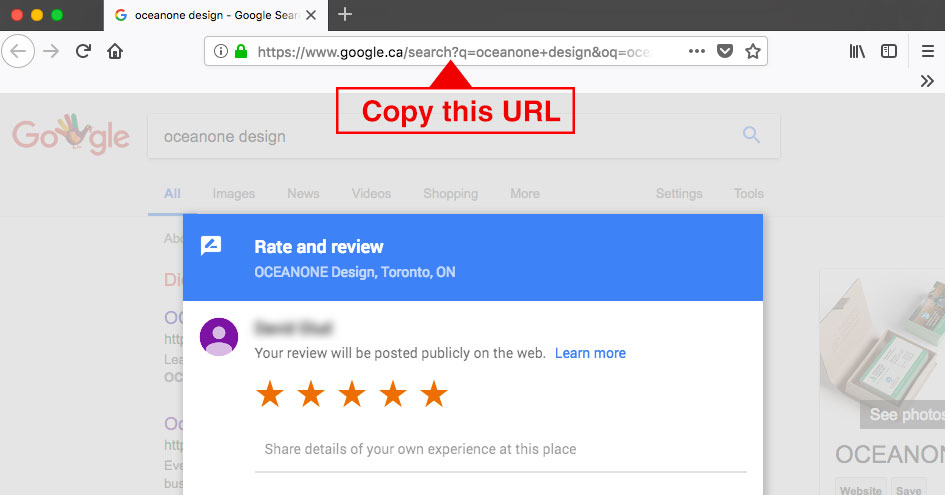
Here an example of ours – Click to review: https://bit.ly/2PhcT7b
We hope these tips will be helpful. We have a Reputation Management App to help you get control of your reviews. If you don’t have the time to deal with all this, we do have Reputation Management Services to take care of it for you.
Beyond Google
We have focused entirely on getting reviews on your Google My Business page in this post but you should of course not ignore other review sites, Google should be your prime focus though. There are many other review sites that you can benefit from like Yelp, Yahoo Local, Trip Advisor, Trust Link, Trust Pilot etc.
The more you list on, the more you will help build trust for your business, and boosting your local search rankings at the same time.
Have you experienced fake reviews? If have, we would love to hear about it, please leave a comment.

Leave a comment